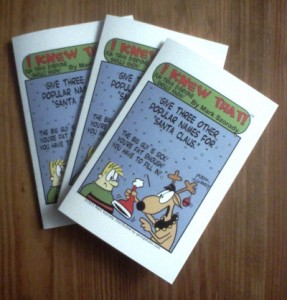I just finished mailing off this year’s Christmas card.
Every year, I create a special Christmas card based on one of my comic features. This year, I used my I Knew That! comic game panel feature for the card design. I have the card professionally printed and then spend about two to three days, signing them and stuffing envelopes. The card gets sent to about 100 plus family members and friends.
As many readers of this blog know, I run Linux on all my computers. And because I run Linux, I have access to a lot of terrific open source applications to help get my cartoon work done. One such program is Scribus. Scribus is a powerful desktop publishing program and I use it each year to design my card. After the card is designed in Scribus, I can then output as a high quality PDF and email/upload to a printing service.
In additon, I use LibreOffice to compile the addresses of all the recipients. (LibreOffice is a fork of OpenOffice. Essentially, it’s the same program. You can read about this development change here.)
Anyhow, I use Libreoffice each year to print address labels of all the folks in my database that are going to be mailed a card. And every year, I need to remind myself how to do this. It’s really the only time I use the mail-merge aspect of the program. If I used it every week, it’d be a snap. But, once a year? Well, I need a quick refresher course.
Luckily, there’s a terrific blog where all this information is covered. It’s called OpenOffice.org Training, tips, and Ideas. It’s by Solvieg Haugland and she does a terrific job in explaining the in, outs, and nuances of making OpenOffice/LibreOffice work for you.
So, when I need to output my labels, I merely punch up this blog and go to this page.
After I refreshed my memory, I was able to print out my address labels in a couple of minutes. No problem. I ran the LibreOffice label routine, loaded my labels and hit the print button.
Who needs MSOffice? LibreOffice is just as powerful and feature rich. And, the price can’t be beat. FREE!
After my labels printed, it was simply a matter of afixing them to the envelope, sticking on a stamp, signing the card, and stuffing the envelope.
I had a lot of fun creating this year’s card. And it was all done in Linux. So, if you think you can’t do this kind of thing in Linux, think again. It’s easier than you think. And, if you get stuck on how to do something, there are thousands of resources right at your fingertips. The Linux community is populated by incredibly helpful folks. They love using Linux and they want you to be successful in using Linux, too.
So, make it a Merry Christmas. Get Linux.