If you’ve been reading this blog for the past couple of weeks, you know that I’ve been test driving and using the Google Chrome browser.
I like Google Chrome and it’s quickly becoming my preferred browser. I also like the sync feature. When I move from my desktop system to my notebook system, my files and apps are all there in the cloud. Well, to the extent that I allow it. You can modify these settings and tailor them to your own personal needs.
I’m still a little fuzzy about allowing my banking and financial data to be recorded and save up on the cloud. Even if it is secure, I prefer to do my books locally. (BTW, if you’re looking ofr a great financial app, give KMyMoney a look. It does everyitng Quicken does, plus it’s free!)
Anhow, in looking through some of the Chrome apps avaible, I stumbled upon a really fun and informative offering. it’s called the wikiHow Survival Kit.
wikiHow Survival Kit is fun, entertaining, and informative.
You’ll learn some pretty useful stuff like how to make a disaster plan for your family and how to make a pool area safe for kids and pets. You’ll also pick up some not so obvious information like how to open a door with a credit card or how to escape from a bear.
And since Thanksgiving is right around the corner, wikHow will even instruct you in how to prepare a turkey. From roasting to deep frying, wikiHow has all the information!.
Simply download the Chrome browser from Google. Once installed, then launch the Chrome store and search for “wikiHow.” It insalls in one click.
Linux users can install the open source version of Chrome called Chromium. This is the version I use. It’s the same as Chrome, except that it’s open to developers and other contributors.
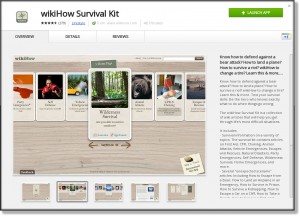



Thanks for the kind review of wikiHow, Mark! Maybe you should make a wikiHow cartoon?
My pleasure, Jack.:) It really is a welcome addition to Chrome.:) Very well done!:) Kudos!:)