On Tuesday, I talked a little bit about scanning my comic strip. Back in 2009, I blogged on OneClickLinux.com about buying and setting up a new scanner. I thought it’d be helpful to re-post the info here.
My new (actually refurbished) scanner arrived last week and I’ve been putting it through the paces here in my studio.
It’s an HP Scanjet 8250. It has an automatic document feeder and a flat bed scanning area of 8.5 x 14 inches. This larger scanning area comes in handy because I draw my comic strip 4 inches by 13 inches.
In a previous post, I was looking at modifying the size of my comic strip template and drawing it a bit smaller to accommodate my Umax scanner. I used Scribus to design the template and was all set to go when a Freespire community member pointed out how this HP scanner was at geeks.com for only $65.00. I jumped on the deal! (Note: Freespire is no longer an active Linux distribution. I have since swiched to PCLinuxOS)
The scanner is wonderful! And the really great thing is, Xsane supports it. All I had to do was pull the scanner out of the box, plug in to my USB port on my Linux system, power up, and I was scanning! No software or drivers to install. Xsane was already in place to handle the scanner. (and Xsane and Kooka both support the ADF feature!)
Here’s the neat thing. I’ve been using a Umax scanner in Linux for the last year or so. All I did was unplug it, then plug in the HP scanner and Linux did all the rest! The HP scanner was up and running in an instant!
Each scanner just works in Linux! It’s true plug ‘n play.
Since I run a rack system, I plugged in windows XP to see how the HP scanner would fare compared to Linux.
30 minutes later, I was still installing drivers and software. I had to restart the system a couple of times, as well.
After finally getting all the necessary software installed (some would not install. I have to check with geeks.com for another disk), the scanner worked nicely. But, it did take about 30-40 minutes for software and drivers to install.
So, I’m quite happy with my new scanner. It allows me to scan larger pieces so I can continue to draw my George comic strip 4 inches by 13 inches.
And Linux and Xsane support this scanner, so set up was a snap! I plugged in and was scanning in less than 30 seconds!
(Editor’s note: This article by Mark Szorady contains material from a blog post that previously appeared on oneclicklinux.com. We felt it would be informative here on georgetoon.com.)
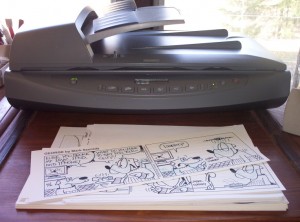



“Each scanner just works in Linux!”
I am afraid I will have to disagree on you with this one Mark !
Before I got serious about Linux, I got myself a Canon D646U-ex scanner which worked with happily with Windows 2000 and later XP, Vista & Windows 7.
But I have had a hard luck getting it to work with Linux. Canon not only refuses to release a driver for Linux but SANE has never got around to supporting it either ! http://www.sane-project.org/unsupported/canon-d646u.html
The scanner is great and it’s proved it’s worth the last 10 years believe me ! We use it quite frequently at home.
But it’s unfortunate that it is the only piece of hardware right now that forces me to be on windows… and it only works on 32 bit windows !
@Jaffer…Cannon is fairly notorious for lack of support under Linux. OTOH, HP everything works with Linux (at least, their printers/scanners/etc.)…I was utterly unsurprised that Mark had zero problems with it.
Personally, I love my HP OfficeJet 4-In-One. It does everything I want it to, including scanning and printing. Cost a bit more than $65, though!
Guys, I should have been much more specific. When I wrote, “Each scanner just works in Linux!, ” I meant each of MY scanners. Both of my HP and Umax scanners. My apologies. (I need an editor.):)
@kg. I’d consider the same scanner you have. Does it scan 8.5 x 14 inches? I need to shop around just in case I need to upgrade down the road.
Top favourite entry. The author is a real pro. I’ll forward this to my companions. I love this content. Greetings to the writers. Many users will choose for you, if the site joins a webquest. Promote the project.