As I mentioned before, here in the studio I use a Linux computer. Well, calling it a Linux computer is a bit inaccurate. I have a computer and it runs Linux. PCLinuxOS, to be specific. PCLinuxOS, like all Linux distributions, is freely available for download at many different websites. If you want to try Linux, I strongly suggest PCLinuxOS. if you want to explore a bit more, then visit DistroWatch.com. There, you can download and test drive (via a Live CD) any flavor of Linux being distributed today.
Linux comes with many software apps already installed. When you install Linux to your computer’s hard drive, the programs are right there and ready to run. These programs range from office suites to graphics apps to DVD/CD burners, music/MP3 players, etc. Plus, there are thousands more available via the distribution’s software repository. (A repository is a warehouse of sorts that is open 24/7. Your Linux computer is always pointed to that warehouse, and you install and uninstall all your software via this repository.)
One such software program is Scribus. Scribus is a freely available desktop publishing application. With a couple of clicks, Scribus downloads and installs from the repository. And, within minutes, you’ll be up and running a powerful, first class desktop publishing program.
I use Scribus to help create one of my comic features. I also use it for many other projects. At left, you can see how Scribus was used to design my new Georgetoon.com letterhead!
Scribus utilizes layers, similar to PhotoShop or Gimp (the Linux PhotoShop equivalent). If you’re familiar with either of those programs, then running Scribus will be a snap! And Scribus is feature rich. it works like many other popular desktop publishing programs and is capable of press ready output. Scribus is being used in the professional publishing world!
Scribus is available for all platforms. So, if you run Mac or Windows, you’ll be able to install and run Scribus. But Linux is where it performs best, IMHO.
Give Scribus a try. You’ll be surprised by it’s power and ease of use.
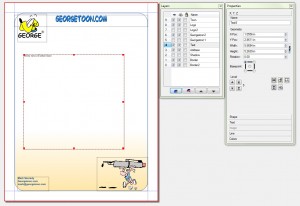



Hello hello! Ooh I really like your cartoony style! Love the floating worm character hehe. Very cool!
I will have a look into Scribus! I’m getting to know Photoshop, but it slows down my laptop and since I don’t have the budget just yet to get a new PC/laptop -_-‘.
Take care!
TJ, if you’re looking for a great desktop publishing program, Scribus is the way to go. And it’s free! If you need Photo Editing (to replace Photoshop), then you would want The Gimp. The Gimp, Like Scribus, is open source and free. (I’ll be blogging about it as I use it in my studio for all my cartoon editing work) Download it at http://www.gimp.org. And thanks so much for your nice comments about my comic strip George!:)
TJ, BTW,are you on Blog Catalog?I’ll add you as a friend.:)
Hello! Yes I’m on BC ^_^. As TJ Lubrano. I found your blog via your discussion there.
Thanks for your reply! I will definitely check it all out!