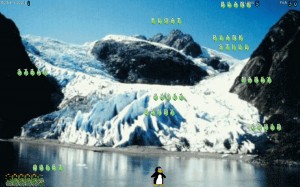I love to blog. I love writing about things that interest me and, hopefully, readers will find informative and entertaining. My big downfall in all this, though, is neglecting the typing skills I learned in high school.
Even though I learned how to type, over the years, I’ve fallen back on the “Hunt and Peck”method of typing. I find myself looking at the keyboard to find the keys. I glance at the screen only occasionally to see where I am am in the sentence or paragraph. And, I find myself having to spellcheck what I just typed. I probably spellcheck and correct my writing more so than most folks who use traditional typing skills.
But, this is going to change over time.
Thanks to Linux, there are many typing tutorials available for me, you, and kids of all ages. These programs can help hone and improve your typing skill.
One such program is called TuxTyping. I stumbled on this program while looking for a typing tutorial in my Linux repository. I installed it and gave it a whirl. Don’t be fooled by the cartoony look of this game. It’s challenging! But it’s also fun to play and you’ll be improving your typing skills.
TuxTyping has typing lessons, different challenge levels, game variations, and a very intuitive and easy to use interface. The kids will love it.
I’ve played it and I’m hooked! I’ll be combining this game with other “learn to type” software to improve my typing skills.
The great thing is, all this software is available with Linux. Simply download this wonderful OS, install to your computer, and you’ll have access to hundreds of software titles. And all are free.